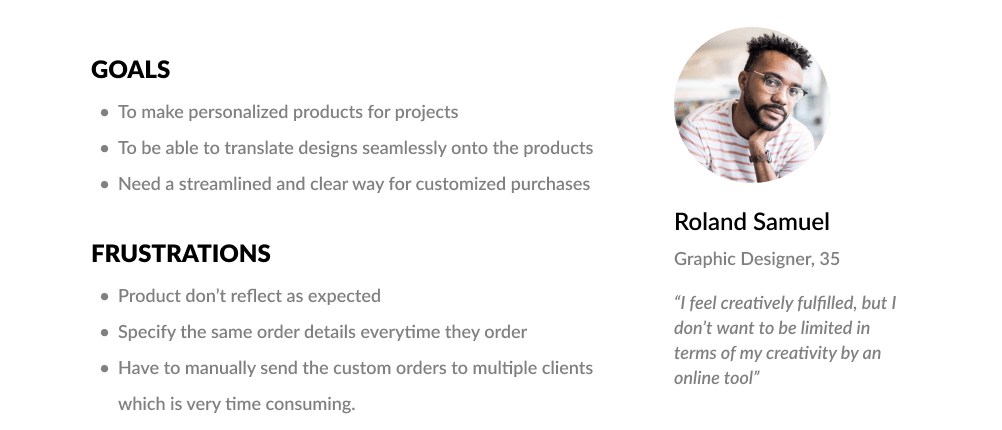We wanted to roll out this feature as soon as possible since the company loses money every month on custom orders. So, time was one of our biggest constraints.
We sat down and had meetings with our stakeholders to ensure we are all on the same page and over the course of further discussions, we decided to roll out the features which are very essential and prioritizing those which are necessary, and excluded those that are "nice to have"
We decided to prioritize the main pain points we got from our research and decided to go with
WYSIWYG Editor
Reusable Design
Customizable Category
Add Recipient Addressing in Bulk
Add a Return Address
Templates
In the Roadmap :
Mobile Version for customizer:
This was categorized as a nice-to-have feature according to the stakeholders & business goals, since most of our users (>80%) who order customizable products use desktop or laptop, although not excluded completely, this was in our roadmap planned for the next release.
Customizer option would still be available on the mobile, but it will just prompt to use the desktop to customize.